Remember the first time you stumbled upon Midjourney? If you're anything like me, you were probably blown away by the sheer creativity of the AI-generated images.
But let's be honest – creating consistent images has always been somewhat of a struggle, since images could look completely different, even when using the exact same prompt. That's where Midjourney's Style Reference feature comes in, and trust me, it's a game-changer.
There are two ways to use the Style Reference:
- Image-Based Style Reference: Got a specific image that captures the vibe you're after? Maybe it's a vintage movie poster or a sleek modern design. Just feed that image to Midjourney, and watch as it works its magic, infusing your new creations with that same style. It's like teaching the AI to see through your favorite artist's eyes.
- Style Codes: For those seeking a more streamlined approach, Midjourney offers predefined style codes. These alphanumeric sequences define specific visual aesthetics, allowing you to quickly apply consistent styles across multiple prompts without the need for reference images.
Take the style of this image...

...and apply it to a newly generated image!

In this guide, we're going to dive deep into the world of Style Reference!
We'll explore how to effectively use both image-based references and style codes, uncover advanced techniques for fine-tuning your results, and share best practices to help you make the most of this powerful feature.
Understanding Style Reference
Style Reference, which you can use with the --sref parameter in Midjourney, goes beyond simple replication, and instead focusing on transferring the overall aesthetics, color palette, and artistic style of a reference to newly generated images.
Definition of Style Reference (--sref)
The --sref parameter is a command that instructs the AI to analyze and apply the stylistic elements of a given reference to the output image. As we just mentioned, this reference can be either an existing image or a predefined style code.
When used, the --sref parameter tells Midjourney to consider the artistic qualities of the reference alongside the text prompt when generating new images.
Here's an example of two images generated with the exact same prompt – one without any mentions of a certain style, and one using this specific style code:
futuristic cityscape
futuristic cityscape --sref 2074317941
See what I mean when I say this is a game-changer?
4 Benefits you'll get out of this
The primary purpose of Style Reference is to provide users with greater control over the aesthetic outcome of their AI-generated images. There are several benefits from this:
- Consistency: Style Reference allows you to maintain a cohesive visual style across multiple generated images, which is obviously extremely useful for series of illustrations, brand visuals, or themed projects.
- Precision: By providing a concrete visual reference, you can can communicate your desired style to the AI way more accurately – reducing the ambiguity that can sometimes arise from text-only prompts. And it makes image generation a lot more visual, which is actually a lot of fun!
- Efficiency: Style codes offer a quick way to apply complex styles without the need to continually upload or link to reference images OR trying to describe a desired style with words. Try finding the words for this? Not easy!
- Creativity: Style Reference allows you to combine different elements in new ways, such as applying the style of one image to the subject matter of another artist. That's how you can express yourself nowadays!
How Style Reference Differs from Other Midjourney Features
While Midjourney offers various tools for customizing image generation, Style Reference stands apart in several ways:
- Compared to Image Prompts: Unlike image prompts, which influence both the content and style of the generated image, Style Reference focuses primarily on transferring stylistic elements. This allows for a lot more nuanced control over the aesthetic qualities.
Or, put simple: Image prompts are like telling Midjourney, "Paint this, but different." Style Reference is more like saying, "Paint anything, but make it look like this." - Distinct from Textual Style Descriptions: While users can describe styles in text prompts, Style Reference provides a more direct and precise way of communicating desired aesthetics. It captures nuances that may be difficult to articulate in words alone, as we've just said.
By understanding the nature and capabilities of Style Reference, you can leverage this feature to significantly enhance your creative control in Midjourney. It's not about replacing your creativity – it's about giving it a jetpack!
Using Image-Based Style Reference
The process itself of using an image as style reference is actually very simple. You start by selecting your reference image and add it into the prompt bar. Make sure to choose the right icon to set the image as style reference, not as an image prompt:
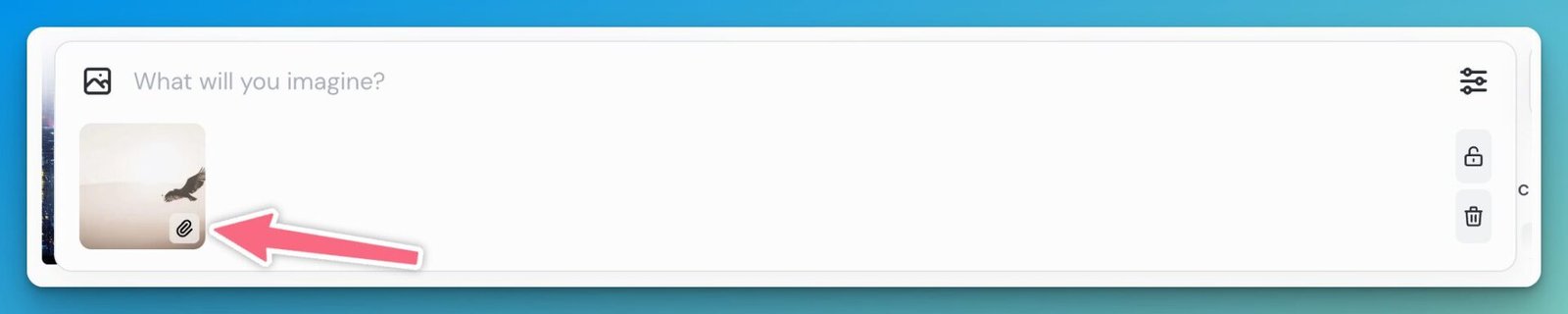
This works best with images that are also generated by Midjourney, but you can definitely try to use your own images.
Next, type the prompt for the new image and add any parameters you want:
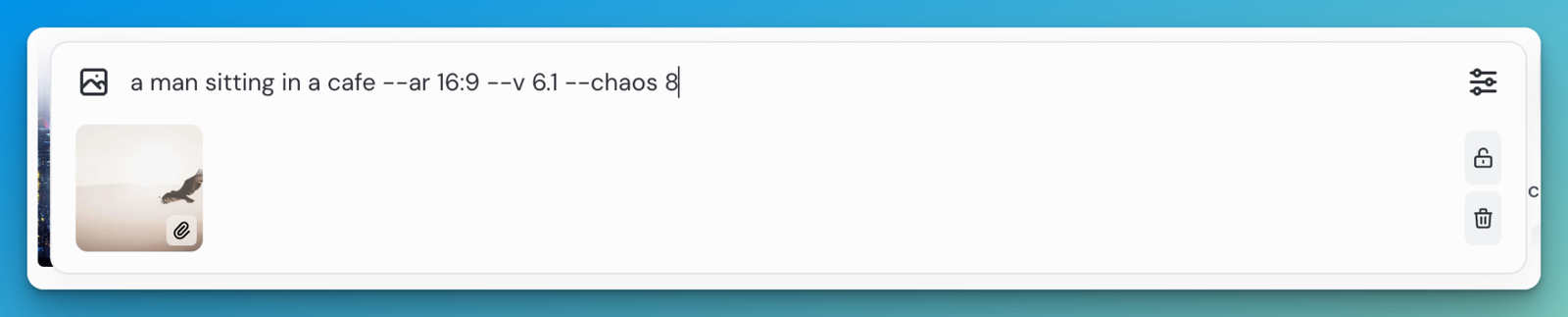
Now watch the magic happen! Hit enter and let Midjourney do its thing. It'll analyze your reference image and apply that style to your prompt.
Here's the result of the example above:

Pretty cool, right?
Using Style Codes in Midjourney
Style Codes are the other method you can use to transfer a style from one image to another.
These codes are unique identifiers that represent predefined visual styles within the Midjourney system. Each code corresponds to a particular combination of artistic elements, such as color palette, texture, composition, and overall aesthetic.
You apply these codes to your prompt with another simple process: Just type in your prompt and the --sref parameter, followed by a style code of your choice. I used this one.
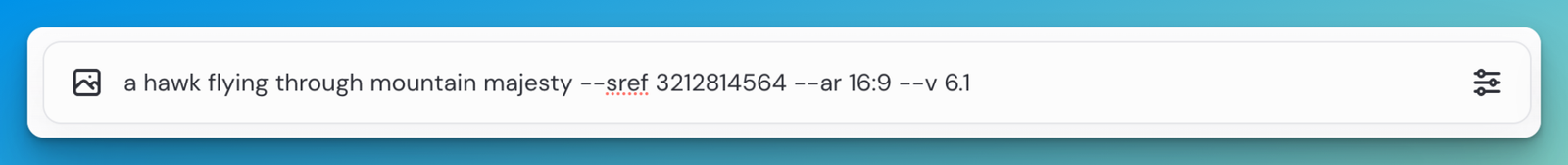
As with any parameter, you can combine --sref with every other parameter to adjust aspect ratio, variety, weirdness etc.
Here's the result:

Maybe you're wondering if you can see the style that is created by a code before using it? The answer is actually no, you can't – not on the Midjourney website itself, that is.
Good thing you found this website showcasing hundreds of style codes with example images! Once you find a style you like, start testing and exploring.
Adjusting the Style Weight to create even more nuanced images
There's another parameter you can use in combination with the style reference – it's called style weight and the parameter is --sw. As you probably guessed, style weight allows you to adjust how much of the style is put onto the new images.
This works with both image references and style codes!
The range for --sw goes from 0 to 1000, with 100 being the default. Want just a hint of the style? Try --sw 50. And if you want to go all in, something in the size of --sw 800 might be a good choice.
a hawk flying through mountain majesty --ar 16:9 --sref 3212814564 --sw 50 --v 6.1
a hawk flying through mountain majesty --ar 16:9 --sref 3212814564 --sw 800 --v 6.1
Remember, the joy is in the journey. Don't be afraid to experiment, mix things up, and find your own sweet spot! There's really no one-sizeweight-fits-all, it totally depends on your prompt, the style itself and what you want to achieve.
Time to get creative!
